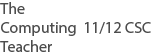- Details
- Hits: 30141
Syllabus Detail
-
data anomalies, including: insert, delete and update.12 ATAR
Background
- An anomaly is something that is unusual or unexpected; an abnormality
- In technology, an anomaly can be seen as something that strays from common practice
- There are three types of data anomalies: insert, delete and update
Insert Anomaly
- An insertion anomaly occurs when data cannot be inserted into a database due to other missing data
- This is most common for fields where a foreign key must not be NULL, but lacks the appropriate data
- An example of this anomaly can be explained with a simple user database
- A user must have a group ID as a foreign key
- No groups have yet been created
- Thus, a user can not be inserted in to the database as the group ID must not be NULL
- This can result in data redundancy due to the omission of data
Delete Anomaly
- A deletion anomaly occurs when data is unintentionally lost due to the deletion of other data
- For example, if a database row contained "Username" and "User Group"
- "John" and "Fred" are in the user group "Contributors"
- If John and Fred are removed from the database, our Contributors group will also disappear
- This is because we haven't normalised our data, meaning the only reference to the Contributors user group lies within the same database row (or record)
- Hence, removing the only two references of our user group results in the loss of data accuracy and integrity
- This also goes to show why it's important for us to normalise our data and how combining unlike information can be problematic
Update Anomaly
- An update anomaly occurs when data is only partially updated in a database
- A database that hasn't undergone normalisation may reference the same data element in more than one location
- As these locations haven't been consolidated and referenced, we have to make sure each location is manually updated
- This can cause problems as we then need to spend time searching for and updating each reference to the data element
- An example of this is a database containing two records; Users and Mailing List
- John has an email address of This email address is being protected from spambots. You need JavaScript enabled to view it. in the Users record
- John has the same email address in the Mailing List record
- John decides to change his email preferences, which in turn updates the User record for John
- However, the system did not automatically update the Mailing List record, leaving John with two different associated emails and thus creating inconsistencies within our database
Further Research
- Read more about Data Anomalies from Wikia here
- Read more about Data Anomalies from Johnstone High School here
Found an error or have an enhancement? Please let us know via this contact form
- Details
- Hits: 6558
Syllabus Detail
-
Referential, domain, and entity integrity 11 ATAR, 12 GEN, 12 ATAR
What is Data Integrity?
- Data integrity refers to the accuracy and consistency of data over its entire lifecylce
- This is a fundamental concept in Computer Science, as it can make or break an IT system
- The integrity of data is dependant on many factors, including the influence of data duplication and redundancy
- In terms of a database; referential, domain and entity integrity are assessed
Referential Integrity
- Referential integrity states that every foreign key must reference a valid existing value in another table
- This means that for every record in a normalised database, the linking element (the foreign key) must exist in another record
- Both the primary and foreign keys must be the same data type and length
Domain Integrity
- Domain integrity refers to the boundaries that shape the data entered into a database
- This can be as simple placing a limit on the length of the data item and enforcing a specific data type
- Domain integrity ensures organisation and validity in a database structure
Entity Integrity
- Entity integrity is a simple concept that ensures the validity of primary keys
- The concept states that each primary key must not be NULL (meaning it must contain a value of some sort)
- It also states that each primary key must be unique, meaning no primary key value may be the same as another primary key value in the same record
Further Research
- Read more about Data Integrity from Microsoft here
Found an error or have an enhancement? Please let us know via this contact form
- Details
- Hits: 4343
Syllabus Detail
- Managing data storage using files and folders. 11 GEN
Background
- The ability to manage and sort files and folders is a crucial aspect of computer systems
- Their implementation allows for organisation and ease of use
- Files and folders are essential elements to the IT world
- To read about files and file systems in more depth, check out The Computing Teacher's article on File System here
What's the difference between Files and Folders?
- A computer file is used to store data and information
- All files have their own type and relative extensions
- For example, Microsoft Office Word Documents contain the extension .doc or .docx
- These file extensions tell the computer what program to open each file with
- A computer folder is used to store files and other folders
- Folders are used in an organizational manner
- They can be sorted by various attributes and are used to store larger numbers of files and other folders
- Think of folders as filing cabinet systems of a computer, they're used to tidy up the office (or in this case, directory) by taking all papers (or files) and acting as a container for them
How can I manage my data?
- Organization is key to utilising the power of computers; make sure you stick to a naming convention and folder structure throughout your file system
- Delete any old or unnecessary files
- Sort out files and downloads as you receive them - don't wait until they're just another icon lost amidst your Downloads folder
- Create a few manageable folders (such as "Work", "Personal" and "Media")
- Always make sure to create backups of your data incase of accidental loss or corruption
Further Research
- View HowToGeek's article on file and folder organization here
- View Lifehacker's guide on data organization here
Worksheet and Practice (yet to be added)
Found an error or have an enhancement? Please let us know via this contact form
- Details
- Hits: 4062
Syllabus Detail
-
Using Chen's notation ER diagrams 11 ATAR, 12 ATAR
Step 1 - Background
-
Chen's notation for entity–relationship modeling uses rectangles to represent entity sets, and diamonds to represent relationships appropriate for first-class objects: they can have attributes and relationships of their own.
(wikipedia)
Step 2 - Vocabulary
- A disaster is
Step 3 - Summary of Main Points
- Main point 1 is here
- Main point 2 is here
Step 4 - The Detail
Not
Step 5 - Further Research
- Geek
Step 6 - Worksheet and Practice (yet to be added)
Found an error on this page? Please let us know via the contact form under the Home menu item.