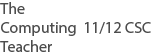Syllabus Detail
- Authentication, Encryption. 11 ATAR, 12 GEN
What is data protection?
- Data protection refers to keeping personal and potentially sensitive information safe from unauthorised access
- Protecting our data is essential to ensuring safety and privacy in the IT world
- Authentication and encryption are two methods which allow us to protect and secure data
- For more on the benefits of protecting data and methods of keeping it secure, read The Computing Teacher's article on Data Security
What is Authentication?
Authentication helps to protect our computer systems and data by blocking unauthorized access and control
- passwords
- type in characters from the keyboard
- more complex passwords are more secure
- long passwords are more secure
- biometrics
- using part of the body to gain access
- this may replace password access (disneyland example at wikipedia)
- eg finger print access to a device (finger print recognition from wikipedia)
- has two phases. 1. Digitise the information into a database (eg your scanned finger print) 2. Access the device with the digitised information (your finger print) which matches the version in the database.
- body parts being digitised are scanned by; finger scanner, hand scanner, face scanner, retina scanner and voice scanner
- finger scanner is the main one being experimented with and used today
- digital signatures
- making one in Adobe Reader; (first part and last part of this video are worthwhile)
- this is NOT just copying an image of your signature onto a letter or document
- this is a mathematical method to keep digital documents or message secure
- commonly used in banking or any organisation to ensure security
- computerhope.com gives the following description
-
"A digital signature can be broken down into three parts: A key generation algorithm, a signing algorithm, and a signature verifying algorithm. The key generation algorithm selects a random private key from a set of possibilities and sends the private key with a related public key. The signing algorithm produces a signature based on the message and the private key. Finally, the signature verifying algorithm accepts or rejects the authenticity of the message when provided with the message, signature, and public key."
-
What is Encryption?
Encryption is to hide the true meaning of some text or numbers. Go to computer hope here and type in some text to see some hidden versions of your text.
- There are now very advanced methods of data encryption using private and public keys.
- It uses both the private key and the pubic key together to encrypt and then decrypt the data
- public key - is available for anyone to use
- private key - is only given to trusted people which can digitally decrypt and format the data so it can be read.
- you can increase security with longer encryption eg eg 32bit could go up to 256bit and it would have a longer encryption variable (much bigger mixture of text and numbers)
- this youtube clip is worthwhile.
BONUS: A tip for passwords

Further Research
Found an error or have an enhancement? Please let us know via this contact form