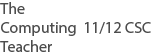Syllabus Detail
- Benefits of virtualisation. 12 ATAR
- Types of platform virtualisation; desktop, personal computer, server, storage. 12 ATAR
- Purpose of platform virtualisation with application virtualisation. 12 ATAR
Background
- Virtualisation refers to creating virtual (as opposed to physical) versions of something. This includes virtual desktops / personal computers, servers and even storage devices.
- Virtual machines are tightly isolated containers that are capable of running an operating system and associated software separate from its host machine.
Vocabulary
- Virtual refers to something that doesn't physically exist as such, but is made by software to do so.
Types of Virtualisation
- Desktop & Personal Computer Virtualisation: This is used to emulate whole computers and associated applications. An example is using software such as Oracle VM Virtualbox to run a separate operating system on your computer system.
- Server Virtualisation: This allows multiple operating systems on the same hardware/server using the same processing power and other physical component power. Web hosts often create virtual private servers (VPS) to do this.
- Storage Virtualisation: multiple network storage locations can be virtually joined on one single physical storage device. eg a H: drive for users on a network, S: shared drive on a network. These are virtual drives on one physical server.
Benefits of Virtualisation
- Ease of maintenance. For example from a server can update the software on computers without logging into each individual computer.
- More secure. For example software is stored in one secure place. Harder for hackers to get hold of it.
- Less cost. For example a web host can host many VPS on one larger server, rather than buying more server hardware.
Purpose of Platform Virtualisation with Application Virtualisation
- The purpose is to make a computer with minimal hardware and server allocated software.
- This creates low spec hardware which provides benefits as seen above of; low maintenance, improved security and less cost.
- An example of this could be found in a large hospital or large school, where there are computers that have minimal hardware and all software allocated via servers. An example of minimal hardware is small RAM and small HDD. The server provides the virtual software at login for the user.
Further Research
- An explanation of how Virtualisation works here
- Try out your own Virtual Machine here
Step 6 - Worksheet and Practice (yet to be added)
Found an error or have an enhancement? Please let us know via this contact form