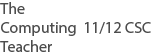Syllabus Detail
- Basic maintenance strategies; defrag, error checking, disk clean, backup, anti malware. 11 GEN
- Troubleshooting Strategies (TS); diagnosis of fault, implement a solution, document TS procedure. 11 GEN, 11 ATAR, 12 GEN
- Appropriate physical preventative maintenance measures. 11 ATAR, 12 GEN
Background
- Maintenance and troubleshooting are crucial steps to take in order to ensure the safety and operation of any computer system. There are many methods, both physical and virtual, that are used to achieve this.
Basic Maintenance Strategies
- Defrag = this is the process of rearranging files on a hard disk so that they're contiguous (or adjoining). This allows for a computer system to process the data smoothly and in turn run faster.
- Error Checking = data is simply checked to ensure the validity and integrity of the information. Often applications are able to automatically solve common errors if they have been detected, or provide solutions for manual resolution.
- Disk Clean = a computer maintenance utility that analyzes computer disks and "cleans" them. This involves searching for files that are no longer in use or needed by the computer and removing them.
- Backup = this is the process of creating copies of information in order to keep safe if hardware or software fails. Backups are a crucial preventative method for ensuring data isn't lost or unusable due to the corruption.
- Online Backups = this technique allows for backups to be made online, allowing for backups to be made without any physical devices. Backups can also be accessed and retrieved easily with this method.
- Anti-malware = this is software that is used to ensure the protection of your computer. It search for and removes any malicious software (aka Malware), and can even prevent you from installing it accidentally.
Troubleshooting Strategies
- Diagnosis of fault = first we must diagnose what the problem with the computer system is. This can usually be done automatically by software included with the operating system. If that fails, we can isolate specific components or programs on the system and monitor their performance to see if the problem lays within it.
- Implement a solution = after diagnosis, we check for solutions to the problem. This can be done automatically by some software, or we are sometimes given steps to manually resolve the issue.
- Document the solution procedure = this is an important step to ensure we know how to fix the issue if it happens again. It's as simple as keeping a note somewhere of the issue and the steps taken to resolve it.
Physical Maintenance Measures
- Occasional cleaning = this will help prevent dust and other particles from interfering with your computer system.
- Allowing for a constant airflow = this allows for the computer system to stay cool. Overheating can cause serious damage to many components.
- Restricting access = in terms of security, restricting physical access to the computer system can be crucial. This can be done by placing security measures such as biometrics or enforcing password access, or it can be as simple as locking the door to the room holding the system. This ensures malicious software or infected hardware can't interfere from outside sources.
Step 5 - Further Research
Maintenance Tools - Anti-static wrist bands and more.
Step 6 - Worksheet and Practice TBA
Found an error or have an enhancement? Please let us know via this contact form