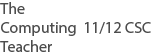-
Details
-
Hits: 6096
Syllabus Detail
- Role of file system. Features; space management, filenames, directories. 12 ATAR
Background
- A file system is a core component of a computer system
- The file system is used to control how data is stored and accessed
- Without a file system, information would be stored in one large chunk
- The data is grouped in order to make it easy to identify where one piece of information begins and ends
- This grouped data is what we call a file
- Each file system, see image bottom of page has its own method of organising data
Space Management
- Space management refers to how we use and manage space on our storage devices
- Often, storage devices such as hard disks (HDDs) and solid-state drives (SSDs) are partitioned
- Partitioning is the action of breaking up a storage device in to many usable chunks
- This has many benefits, including:
- The option to run multiple Operating Systems (wherein each OS is installed on a different partition)
- Partitions can be used for storage space outside of an OS, meaning even if the OS corrupts, the data on the created storage partition will remain
- Partitioning eliminates the need for multiple physical storage devices as we can divide one storage device in to many virtual storage devices
- Operating Systems will often create multiple partitions when installing, however we don't generally see these partitions on common Operating Systems such as Mac OS X and Microsoft Windows
- These system-created partitions are generally for use as reserved sections that allow for important data
- This generally includes a boot manager and necessary configuration files for booting in to the OS
- Operating Systems contain disk utility applications that allow for creating, deleting and modifying partitions
File Names
- File names are used to identify where a specific set of information is stored on a file system
- A file name is essentially an identifying name given to a computer file
- Some systems are case sensitive, meaning a file named "MyFile" and "myfile" point to different files
- Generally systems are case insensitive, meaning "MyFile" and "myfile" will point to the same file
- Special characters such as ':' aren't generally allowed in file names
Directories
- File systems contain directories, or more commonly referred to as folders
- These directories are capable of grouping specific files in to a centralized place
- Directories work off a hierarchy basis, meaning each folder can contain multiple sub-folders, each containing their own files
Further Research
Worksheet and Practice (yet to be added)
Found an error or have an enhancement? Please let us know via this contact form