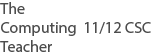-
Details
-
Hits: 6606
Syllabus Detail
- Database terms; data, field, record, relation, atomicity 11ATAR, 12 GEN
What are Database Terms?
- A database is a structured set of data held within a computer
- A term is a word or phrase used to describe something or express a concept
- A database term is simply a word used to define aspects of a database
Term: "Data"
- In terms of computing, data can be seen as quantities, characters or symbols
- A computer is then able to perform operations on these items known as data
- In a database, data refers to the values of which are stored within the database structure
Term: "Field"
- A field is the smallest unit of information that can be accessed from within a database
- Fields can also be seen as columns, as the title of each field makes up the column's name
- Database tables are made up of columns and rows consisting of fields that hold a value
Term: "Record or row"
- A record is a group of fields in a database that are related to one entry
- A record can also be seen as a row
- Remember: records (or rows) follow a horizontal path
Term: "Relation"
- The word relation is used interchangeably with the word table
- They both provide information about an entity in a database
- Examples of these would be; customer, order, product,
- It was created by E.F Codd the father of relational databases
- It goes with tuples (rows), which have attributes (columns) to make up a relation (table). see wikipedia
Term: "Atomicity"
- a system that allows you conduct a full transaction, or no transaction at all.
- this needs to happen for booking air tickets, tranferring money on the internet.
- it is an atom metaphor, you can't divide the transaction, it all works, or it all does'nt work.
- atomicity explained here http://beginnersbook.com/2015/04/acid-properties-in-dbms/
- atomicity is to ensure it all works, or it doesn't work.
- This a good thing, If you are transferring money to pay a bill or to give to someone. You don't want to be stuck halfway wondering whether it went through or not.
- It can do this by monitoring the transaction. Read > Copy > Update.
- If a system crashes, it ignores incomplete transactions.
For you to do
- Place these terms in order from largest to smallest; field, entity, attribute
- Match the interchangeable words table, row, column, relation, tuple, attribute
Further Research
- Highy recommended for more about databases here
- View an extensive list of Database Terms from Raima here
- Read more about Database Terminology from About.com here
Found an error or have an enhancement? Please let us know via this contact form