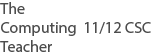-
Details
-
Hits: 12591
Syllabus Detail
- Types of computer systems (including input, output, processing, storage) 11 ATAR, 12 GEN
- Hardware designed for a specific purpose. Yr 12 ATAR
- Choose, use and create a computer system. Yr 11 GEN
What is a Computer System?
- A computer system is a mix of electronic hardware and software.
- Computer systems generally follow an input, process, output and storage cycle.
What is a Specific Computer System?
- A specific computer system is simply a computer system that has been designed to perform a specific purpose. For example, there are many specific computer systems within the typical household, such as washing machines and cameras. These devices all contain the appropriate hardware and software in order to perform their intended function.
- Computers are often built for an intended purpose, such as video editing or music production, and require specific hardware and software to achieve this objective.
Summary of Main Points
- Computer systems are a mix of electronic hardware and software
- Computer systems accept data as an input, process this information and then output the result (such as a calculation).
- Computer systems also usually store this information in either primary or secondary storage.
Basic hardware in a Computer System
- System unit = simply the housing (usually plastic or metal) that is used to cover the computer system.
- Power supply = the unit that converts the AC (alternating current) to low-voltage DC (direct current) to power the computer system.
- Motherboard = often referred to as the "main" component in a computer system. It contains the circuitry necessary to connect all the devices within the system and allow for communication.
- Central processing unit (CPU) = referred to as the "brains" of the computer as it performs calculations and other crucial tasks.
- Chipset = allows for communication between the CPU and other components.
- Random access memory (RAM) = stores data that is being actively used by the CPU.
- Read only memory (ROM) = includes the BIOS (basic input output system) which controls the boot process and power management.
- Buses = connect the CPU to various internal components as well as to the expansion cards for graphics and sound.
- CMOS battery = this is a battery attached to the motherboard which powers the memory for the date and time in the BIOS.
- Expansion cards = printed circuit boards that add functionality to a computer system when inserted to an expansion slot. E.g. a network interface card (NIC) for Internet connection capabilities a graphics card for enhanced graphic capabilities.
- Storage devices = devices that are used to store data and information, such as hard disk drives or solid-state drives.
- Removable media = hubs for connections such as USB devices that allow for media to be added to the computer system. This also includes optical disc drives.
- Input / Output peripherals = these are the devices that are used to allow input and output from the computer system, such as a mouse, keyboard, webcam, speakers and monitor.
Further Research
Step 6 - Worksheet and Practice (yet to be added)
Found an error or have an enhancement? Please let us know via this contact form