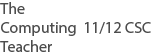-
Details
-
Hits: 5746
Syllabus Detail
- purpose of disaster recovery plans. 12 ATAR
- types of disaster recovery tools; online storage, incremental backup, full backup, RAID (level 0,1,10), UPS. 12 ATAR
Background
- A disaster recovery plan is simply a set of documented steps (or procedures) to be used in the event of a disaster. A disaster can be natural (such as power outages from storms, etc.) or man-made (such as security attacks).
Vocabulary
- A disaster is an event or fact that has unfortunate consequences. A disaster has the ability to severely affect a computer system and / or network.
Summary of Main Points
- A disaster is an event or fact that has unfortunate consequences
- A disaster recovery plan is a documented set of procedures
- This plan is referred to and followed in the event of a disaster
- There are many tools
Disaster Recovery Tools
- Online storage is a form of preventing data loss as files are backed up externally
- Incremental backup = a backup that only contains files that have been changed or altered since the last full backup
- Full backup = a backup is taken of all the files and folders on the system
- RAID = Redundant Array of Independent Disks
- RAID allows for data to be mirrored on multiple storage devices, hence preserving data if one device should fail
- Level 0 = also known as striped volume, data is spread across a minimum of two storage devices.
- Allows for excellent performance and no redundancy, but should not be used for backing up data as information is not mirrored.
- Level 1 = mirrors data between a minimum of two storage devices.
- Allows for excellent redundancy and good performance, making it a good solution for backing up data
- Level 10 = combines both technologies. Allows for striping across a minimum of four storage devices, where data is spread between storage devices and also mirrored.
- Allows for both excellent redundancy and performance as data is backed up and optimized for performance, hence making it the best solution for data backups (especially databases). This option is however the most expensive.
- UPS = Uninterruptible power supply. This is a device that provides an emergency power supply to a machine in the event that there is a problem with the normal electricity supply. UPS ensures a user has enough reserve power to shut down a system correctly, thus preserving data.
Further Research
- ComputerWeekly disaster recovery plan construction here
- DRJ disaster plan examples here
Step 6 - Worksheet and Practice (yet to be added)
Found an error or have an enhancement? Please let us know via this contact form