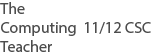Syllabus Detail
- Network hardware components for industry; router, switch, firewall, modem, NIC, WAP, bridge 11 ATAR, 12 GEN,
- gateway, repeaters 12 ATAR
Router
- Used to connect 2 or more networks eg router in your house connects to an Internet Service Provider
- They are located at gateways or entry points to the network
- They send packets of data between the two networks eg this is how the internet information comes into your house
- Commonly has 2 or 4 or 8 ports
- More about routers from wikipedia
Switch
- Used to connect many computers in a local area network (LAN)
- Connects many computers in the LAN to a server
- Used to send data within a local area network (LAN)
- Commonly has 24 or 48 ports
- More about switches from wikipedia
Firewall
- Software that checks incoming data and stops dangerous data
- Uses rules to 'filter out' this data
- "It can't get past the firewall", complained the student.
- A firewall can stop data based on IP addresses
- Examples are Norton 360, Avast Internet Security, Intego VirusBarrier
- More about firewalls from wikipedia
Modem
- A phone line connects to a modem, this connects the internet to the building.
- Changes analogue (voice) to digital so it can go over the telephone line.
- Changes the signal back from digital to analogue at the other end of the telephone line so we can hear it.
- This change is called MOdulate/DEModulate
- more about modems from Computer Hope
Network Interface Card (NIC)
- Is the hardware that connects a computer to a network
- No NIC = no network
- A wireless network interface card (WNIC) is common in laptops. These are usually USB/bluetooth types.
- More about NICs from wikipedia
Wireless Access Point (WAP)
- It is commonly attached to a wall and has an antenna to receive and send signals to laptops and smartphones
- It sends these signals back to the server through a wired connection.
- A WAP can handle anywhere from 10-50 devices connecting to it. Depending on type.
- More about WAPs from About Tech
Bridge
- Is uses the MAC address to forward data between two ethernet LANs
- It works by using the MAC address on each computer to send the data to.
- A 2-port networking bridge may have LAN1 connected to its port 1, and LAN2 connected to its port 2.
- For example a computer on LAN1 may send data to a computer in LAN2 and it will go through the bridge.
- It builds a bridging table which gives mac addresses and ports for host connection.
- Once the example above happens, a bridging table would record eg 00-97-78-AA-4D-5C and 00-26-23-C8-2A-5C on port 2.
- more about Bridge's from Pearson
Gateway
- The place where the internet comes into a network is a gateway example
- Connects networks that use different protocols
- Secure location with firewall, or proxy server, and other hardware such as routers
- It controls data leaving the LAN and going to the internet AND coming back to the LAN
- More about gateways from wikipedia
Repeater
Found an error or have an enhancement? Please let us know via this contact form