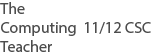- Details
- Hits: 4789
Syllabus Detail
- Data manipulation. 12 ATAR
Background
- To manipulate data means to change or process information
- Data can be manipulated in order to make it easier to read, to organize certain elements or to change the information completely
- The manipulation of data is common in applications such as websites, where data is concurrently being selected and updated, or even inserted or deleted
- Data manipulation langauges (DML's) such as SQL are utilised to manipulate data from sources such as databases
Common DML Commands
- SELECT: This command is used to ouput a list of rows (or record) from a database.
- Syntax: SELECT [x] FROM [y] WHERE [z]
- UPDATE: This command is used to alter the data from one or more tables.
- Syntax: UPDATE [x] SET [y] WHERE [z]
- INSERT: This command is used to add one or more entries to a database table.
- Syntax: INSERT INTO [x] [y] VALUES [z]
- DELETE: This command removes one or more entries from a database table depending on the conditions.
- Syntax: DELETE FROM [y] WHERE [z]
Further Research
Worksheet and Practice (yet to be added)
Found an error or have an enhancement? Please let us know via this contact form
- Details
- Hits: 30480
Syllabus Detail
- Data duplication. 12 ATAR
- Data redundancy. 11 ATAR, 12 GEN, 12 ATAR
Background
- Data duplication and data redundancy are similar concepts, but are not the same
- Both concepts work to ensure efficiency and consistency in terms of databases and storage
Data Redundancy
- Data redundancy occurs when the same data is entered in to two or more fields of a database
- For example, "Joe" is entered in to the Name field under a record called Customers
- "Joe" is also entered in to the Customer field under a record called Purchases
- Although we are referring to the same Joe in both fields, each piece of data is seen as unique
- This means that to update "Joe", we need to manually edit each reference
- This can cause problems in database systems such as data anomalies
- This differs from data duplication, as it is often not intentional and can take up potentially required storage space
Data Duplication
- Data duplication occurs when an exact copy of a piece of data is created
- For example, copy and pasting an item called "MyPicture.jpg"
- The new pasted item contains the exact same data as the original picture
- On different Operating Systems, the naming convention for copies will change (e.g. "MyPicture 2.jpg" or "MyPicture copy.jpg")
- Data duplication provides benefits such as providing us with the ability to back up copies of files and create multiple verions of a file (which may be required for progress reporting or other information)
- The duplication of data is often intentional and used primarily for creating backups
- Data duplication on a database may result in data redundancy, and thus an inefficient and inconsistant database
Why are these important?
- The act of normalising a database (organizing data to prevent redundancy) is critical to maintain an efficient and clean database
- Ensuring unncessary data doesn't reside on the database allows for a consistent and accurate database
- The ability to duplicate data intentionally allows us to create backups and maintain our data
Further Research
- Read more about Data Redundancy from DatabaseDev here
- Read more about Data Duplication from GeekInterview here
Found an error or have an enhancement? Please let us know via this contact form
- Details
- Hits: 4888
Syllabus Detail
- Data security 12 ATAR
Background
- Data security refers to protecting data (or information) from unwanted or unauthorized actions from potentially harmful users
- This applies to computer access, databases and all types of personal information
- Data security is an integral part of the IT industry as it helps to ensure the security and privacy of sensitive information
Why do we need to secure our data?
- Data security is essential to protect privacy of individuals
- It is also essential to protect intellectual property of individuals, businesses or governement
- Data is very attractive to criminals as data theft can lead to bank fraud or other illegal financial gain
- Data security can also help to prevent malicious attacks on a computer system
- To use the security practice of restoring from back ups to retrieve data when corruption occurs
Tips for securing data
- Place data servers in locked rooms to prevent physical access and theft
- Use strong passwords on network devices to prevent access to data
- Physically lock away any sensitive information on an external drive
- Enable a firewall and restrictions on Internet access
- Use an anti-malware program such as MalwareBytes and ensure it is up to date
- Use an anti-virus program and ensure it is up to date
- Secure your WiFi network with a passphrase to ensure no unauthorized access to your local network
- Activate password protection for devices to lock out unwanted guests
- Regularly backup data to separate devices and store off site with password protected copies
Further Research
- Read some more tips on data security by SpamLaws here
- Read 10 ways to secure your data on Computer World here
Worksheet and Practice (yet to be added)
Found an error or have an enhancement? Please let us know via this contact form
- Details
- Hits: 6732
Syllabus Detail
- Database terms; data, field, record, relation, atomicity 11ATAR, 12 GEN
What are Database Terms?
- A database is a structured set of data held within a computer
- A term is a word or phrase used to describe something or express a concept
- A database term is simply a word used to define aspects of a database
Term: "Data"
- In terms of computing, data can be seen as quantities, characters or symbols
- A computer is then able to perform operations on these items known as data
- In a database, data refers to the values of which are stored within the database structure
Term: "Field"
- A field is the smallest unit of information that can be accessed from within a database
- Fields can also be seen as columns, as the title of each field makes up the column's name
- Database tables are made up of columns and rows consisting of fields that hold a value
Term: "Record or row"
- A record is a group of fields in a database that are related to one entry
- A record can also be seen as a row
- Remember: records (or rows) follow a horizontal path
Term: "Relation"
- The word relation is used interchangeably with the word table
- They both provide information about an entity in a database
- Examples of these would be; customer, order, product,
- It was created by E.F Codd the father of relational databases
- It goes with tuples (rows), which have attributes (columns) to make up a relation (table). see wikipedia
Term: "Atomicity"
- a system that allows you conduct a full transaction, or no transaction at all.
- this needs to happen for booking air tickets, tranferring money on the internet.
- it is an atom metaphor, you can't divide the transaction, it all works, or it all does'nt work.
- atomicity explained here http://beginnersbook.com/2015/04/acid-properties-in-dbms/
- atomicity is to ensure it all works, or it doesn't work.
- This a good thing, If you are transferring money to pay a bill or to give to someone. You don't want to be stuck halfway wondering whether it went through or not.
- It can do this by monitoring the transaction. Read > Copy > Update.
- If a system crashes, it ignores incomplete transactions.
For you to do
- Place these terms in order from largest to smallest; field, entity, attribute
- Match the interchangeable words table, row, column, relation, tuple, attribute
Further Research
- Highy recommended for more about databases here
- View an extensive list of Database Terms from Raima here
- Read more about Database Terminology from About.com here
Found an error or have an enhancement? Please let us know via this contact form