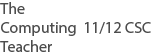-
Details
-
Hits: 1852
Syllabus Detail
- Dynamic Host Configuration Protocol (DHCP) and Domain Name Server (DNS) 12 ATAR
Background
- For the internet or a LAN to work correctly each device must be recognised.
- The way to recognise all devices is to give them a name or a number.
- When you type in the name of a website you are actually shown the name that it is recognised by. This is the domain name that it is known as. eg google.com is a domain name. thecomputingteacher.com is another domain. There are 100,000s of these.
- names are good for humans, but computers need numbers and that is why we have IP addresses.
Dynamic Host Configuration Protocol (DHCP)
- DHCP is a service on a server that gives devices a number. eg an IP address.
- It can't give the same number to different computers or there will be confusion.
- It has a range of numbers to use and when a computer is turned on and logged onto on a network, it will allocate an IP address automatically to that device.
- When the computer is turned off, the IP address becomes available to use when any computer is turned on and logged onto.
Domain Name Server (DNS)
- A domain name is used for a website.
- All websites have domain names.
- DNS works at the internet website registration level.
- When you register a website, you choose a domain name.
- DNS converts the domain into an IP address so computers can read them.
- nasa.com has the IP address of 128.154.26.11
- google has the IP address of 8.8.8.8
Found an error or have an enhancement? Please let us know via this contact form