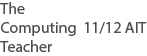- Details
- Parent Category: Networks
- Category: Standards
- Hits: 8143
Syllabus
Types and characteristics of communication standards including; 12 ATAR
- 802.11x (wireless)
- 802.3 (ethernet)
Background
- communication standards state the expected characteristics for that type of communication.
- 802.3 is a standard specification for ethernet
- 802.11 is a standard specification for wireless
802.3 or Ethernet
802.3 10Mbps
- standard ethernet
- commonly uses twisted pair
802.3 100 Mbps
- Fast ethernet
- Cat 5 twisted pair cable or fiber optic (not coax)
802.3 1 Gbps Mbps
- Gigabit ethernet
- uses full duplex operation with dedicated pairs for transmission and receive
- need to have full-duplex NIC
- must use a switch (not a hub)
802.3 10 Gbps
- Ten-Gigabit ethernet
- maximum distance covers 300-400 metres
- full duplex mode only
- uses optic fibre only
802.3 Cable Types 10(data rate in Mbps) Base (baseband signalling or single signal) 5 cable type or length limit
- Name: 10Base5 or thicknet was a first version of ethernet
- Cable: thick coax
- Max Cable Run: 500 meters
- Segments: 100
- Topology: Bus
- 10 Mbps over thick coaxial cable for about 500 metres
- Name: 10Base2 or cheapernet was a first version of ethernet, but with thin coax
- Cable: thin coax
- Max Cable Run: about 200 metres
- Segments: 30
- Topology: Bus
- 10 Mbps over thin coax for about 200 metres
- Name: 10BaseT (the T stands for twisted pair)
- Cable: twisted pair
- Max Cable Run: 100 meters
- Segments: 1
- Topology: Star
- 10 Mbps over unshielded twisted pairs with RJ45 connectors
- Name: 10BaseF (the F stands for Fibre Optic)
- Cable: Fibre Optic
- Max Cable Run: 2000 metres
- Segments: 1
- Topology: Star
802.3 Advantages
- not expensive to implement
- simple to join, connect to switches
- flexible cabling
802.3 Disadvantages
- only good for light loads of 30% capacity
- data packet collisions cause many resends
- one fault and the whole system goes down
802.11 or wireless or wifi
802.11a wifi
- July 1999
- up 11 Mbps
- on 2.4 Ghz
- Ads = low cost, good signal, range 35m indoors, 120m outdoors
- Disads = slow speed, some interference, can't work with 802.11b
802.11b wifi
- July 1999
- up to 54Mbps
- on 5 Ghz
- Ads = faster than 802.11a, little interference, range
- Disads = high cost, shorter range or length of signal, can't work with 802.11a
802.11g wifi
- 2002/2003
- up to 54 Mbps
- on 2.4 Ghz
- Ads = faster than 802.11b, good range, can work with 802/11b
- Disads = higher cost than 802.11b, some interference
802.11n wifi
- 2009
- up to 300 Mbps
- 2.4 Ghz and 5 GHz because uses multiple signals and antennas
- channel width of 40 MHz
- MIMO Multiple Input, Multiple Output with 4 spatial streams
- Ads = fast speed, best signal range of length of signal (max 100m), little interference
- Disads = cost more, can interfere with 802.11b and 802/11g
802.11a/c wifi
- 2014
- from 430 Mbps to 2 or 3 Gbps
- on 5 MHz
- MIMO with 8 streams each of width 80 MHz
- uses beamforming to direct signal to improve communications, uses smart antenna which track the device Ref: Extreme Tech
- Ads = can work with 802.11g/802.11n, very fast, range max 50m,
For You To Do
-
Create graphics that contribute to a class poster for validation techniques. Start this by going to an online form and taking a screen shot.
Found an error or enhancement? Please fill out this contact us form.