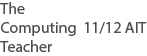- Details
- Parent Category: Networks
- Category: Components
- Hits: 7879
Syllabus
Network components; server, router, NIC, switch, modem; 11 ATAR 12 GEN
Background
For a network to work correctly it needs to have important items as listed above. If there is a breakdown in any one of these components, the network won't work.
Clients (people, school students) want to use a network to surf the web, conduct their jobs, be entertained, print out documents and much more.
Modem
- brings the internet into the network, eg a school, via a phone line
- is the converter from analogue to digital (modulates the analogue phone line signal to digital so the computer can understand it)
- is the converter from digital back to analogue (demodulates the digital signal back into analogue to go over the phone line)
- Why is a modem needed? If the whole internet was digital from your computer to all other computers on the internet, then a modem would not be needed. But it isn't, so we need the conversion from analogue to digital to occur.
Router
- connects networks
- connects network from one location to a network from a different location
- ie connects a school network to the public telephone network
- it connects via an ip address eg 10.201.201.1
Server
- the server is a computer
- checks username and passwords so only authorised users can access the network
- can have many servers
- a server for authentication ie check username and passwords
- a server for supplying the internet, proxy server
- a server to supply printing
- a server to save files for clients on the network
- it is the server that distributes these resources to the clients (people)
Switch
- is a device that a room full of computers can connect to
- it is the next step in the chain from the classroom computer NIC
- ie from NIC, through cabling to the switch
- the switch then sends the data to server. (often with optic fibre)
Network Interface Card (NIC)
- connects a computer to a network
- in a desktop computer it is located where the ethernet cable clicks in the back
- in windows computers it often has lights, green, orange which flicker when data is transmitting
For You To Do
-
Create a graphic with labels to describe a network with the above components
Found an error or enhancement? Please fill out this contact us form.