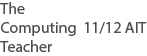Syllabus
Appearance considerations for a digital product including; 12 ATAR
- structure
- usability
- accessibility
- User eXperience (UX)
- User Interface (UI)
Background
- Project management is all about producing something that is worthwhile, and also profitable in an organised way.
- It is so important to consider the success, or failure, of a product.
- Who will be using that website you are building?
- What considerations do you take before and during the building?
Structure
- Structure needs to be planned and considered.
- If a website has 450 pages, what is a likely menu structure
- Too much information on a website, that can't be found leads to web-users being overwhelmed
- Sequence structure (ref: http://webstyleguide.com this is a short sequence of a few webpages in a straight easy to follow manner
- Hierarchy structure (ref:http://webstyleguide.com this is a more complex structure based on categories with like topics
- Web like structure (ref:http://webstyleguide.com this is a structure with all items being linked, very complex, often links to other websites
Usability
- Wikipedia states, "Usability is the ease of use and learnability of a human-made object.
- usability refers to how all people can use the software or digital product,
- how user friendly the product is to use
- include a menu system that is logical and predictable
- choose names for menus that are logical and predictable
- use a search facility
- provide user feedback when they are waiting, ie show a slider, countdown timer, something to indicate not to click away or leave the page.
- is the product usable on different devices, tablets, smartphones, desktops
- make the site usable for many clients; have a choice of language or translation
- make the product accessible
Accessibility
Wikipedia states, "Accessibility refers to the design of products, devices, services, or environments for people with disabilities"
W3C clarifies web developments with accessibility in mind; such as the following.
- use text alternatives to images, so text readers can help other forms people need, eg braille, simpler language
- provide an alternative for audio only information; text or script, subtitles
- provide an alternative for video only information; transcript, text, subtitles
- make it easier for people to see and hear the content; use readable fonts at least 14 points, use good contrast
- do not provide content that may cause people to have seizures; flashing < 3 times a second, small flash area
- navigable; use techniques to help people know where they are on the website; breadcrumbs, menu system
- predictable; make web content operate in expected ways
- readable; make the text readable and understandable; include font size increase facility, larger fonts
User eXperience (UX)
- understand who your users are
- user experience analysis is before user interface creation. Design with user experience in mind. After that, the user interface will be more appropriate
- Apple are experts at this. They want the user experience to be easy, enjoyable and the focus. Others have this as the main goal as well.
- I repeat, make your website easy and enjoyable to use. People will return to your site.
- design to users previous experiences, if there is a menu system, make it based on successful menu systems, contact details in a similar location (not spread out all over the page)
- make the most important features, the easiest to find
- conduct user testing for ease of use
- after testing revise the product
- after testing retest again with more than 2 or 3 people. More the better
User Interface (UI)
- the user interface must be user friendly
- if you have online software that creates a short story with text and images, is the process predictable
- provide hints and tips
- provide a FAQ
- at startup have a short video tutorial, which they can 'Skip'
- at startup have a numbered list for expected steps to complete, or clear and simple instructions
For you to do.
- Consider the people who will be using your digital products. Will they be able to use your digital products successfully?
- Apply the above considerations to your websites and digital products.
Found an error or enhancement? Please fill out this contact us form.