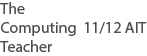Syllabus
Considerations for the development of a digital product including; purpose, target audience, content, presentation medium, design concepts. 11 GEN
Components of a project design process including; product purpose, design criteria, target audience characteristics, project presentation medium, 12 GEN, plus also add to this situation analysis and style guide for 11 ATAR
Background
- Before starting to make a digital product, it is very smart to stop and think for a while.
- This topic gives ideas to think about so you can make a better product.
Purpose of this Digital Product
- A purpose for a digital product is that it must do, what it is designed to do.
- If your Aunty asks for a website for her new home business, then you have a good reason to get started.
- If an Art teacher asks for a poster to promote Art's Festival Day, then the poster must do exactly that. Promote the event.
- If there is a purpose, then the digital product has a wonderful starting point and then other considerations can start.
Target Audience
- Who are the people looking at your product?
- What things do they like?
- What music do they like?
- Are they like you?
- Are they like the old bloke next door?
- Are they like your grandma?
- If you know the target audience, you will know more about what to put into the digital product.
- You can add images, colour, fonts, dark tones, light tones, formal and organised, chaos appeal and lots more
- Age group (young, old, teenage, kids, just married), gender, married, single, kids or no kids, own home, drives a sports car, plenty of income, do they want high quality, do they want a quick trendy buy, smart look, formal look, old fashioned classy look, old fashioned traditional look, serious, carefree, sporty, geek, out there, attention to detail ...add your own
Content for the Digital Product
- The content in the digital product must match target audience.
- For young kids the product would have bright colours, not many words to read
- For oldies the product would probably be more formal, pastel or lighter colours
- For teens it may have dark tones for boys, pink tones for girls (sorry for the stereotypes but that is what designers tend to work on)
Presentation Medium
- This means how it will be presented.
- Print
- single graphic
- publication such as a brochure
- photo of your message
- Audio Visual
- animation
- video
- Interactive
- website on a desktop
- website on a smartphone
- tablet
- gaming
Design Concepts
- Design is the idea behind the digital product.
- It helps to put your ideas into the product.
- It makes your decisions for the design very clear. 11 GEN STOP HERE.
Design Criteria
- Is what you are going to put into your digital product.
- Is like a list of things to go into the design based on what the target audience expects to see and/or what the client expects to see.
- These are especially useful if a team is making a digital product and everyone knows what is expected in the product.
- It is especially useful for the development phase so you know what to put in.
- It is also useful to the evaluation phase, to see if you have got everything you decided to put into the design.
Example of The Arts Festival Day Poster Design Criteria
- Must be bright and colourful
- Have imagery about arts and music
- Include a dominant ARTS FESTIVAL DAY typography
- Include important details such as date, location, venue
- Size of poster is A3
Situation Analysis
- Is stepping back and looking at the big picture for where the digital product is to go.
- What situation is the usual location for the product
- Is the product you have, relevant or useful to the target audience. Is it out of date
- Are the stakeholders involved in the design of the product? Do they need to be questioned for ideas they would expect to see?
Style Guide
- Is a list of expected information standards for a product.
- It shows exactly how you should present parts of your product.
- These are common for web standards on a website.
- See styleguides.io for style guide samples.
- See interface inventory for a method of collecting your best additions from digital products you have made. This involves taking screenshots of items you have made in a product. You paste them into a PPT or Keynote presentation and you can show future clients your work samples.
FOR YOU TO DO
1. Apply the bigger picture to your design work.
2. What is a stakeholder?
3. What is the difference between a design concept and design criteria?
Learn more from Chapter ThreeFound an error or enhancement? Please fill out this contact us form.