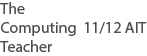SYLLABUS
Online software tools 12 ATAR
VOCABULARY
- online = available by the internet
- online software = software you can use directly connected to the internet and working from the internet
DETAILS
Advantages
- workers can work from home as work software is available online
- workers can work at home, on the bus, or while in a cafe on mobile devices
- no need to download and install any software
- no need for maintenance of the software on your local machine, upgrades etc
- you can use pay as you go software, so no need to pay large amounts up front eg adobe creative suite.
- you can use free online software such as google apps, google docs, photoshop freeoniine and others
- collaboration with fellow workers, clients, friends, now global, using online communication software
Disadvantages
- poor internet connectivity will stop online work
- some online software doesn't have the same features as the locally installed software
- product quality may be inferior because the online software was developed by a one-man operation
- product may be insecure and lead to privacy issues.
Online Backups
- http://mozy.com/product/mozy/personal FREE for 2 Gb
Online Blog
- https://wordpress.org/ FREE
- http://www.imcreator.com/templates/blog FREE
- https://www.blogger.com/ FREE
Online Bookings
- http://www.booking.com/ for hotels
- http://www.ticketmaster.com.au/section for concerts
- http://www.eventcinemas.com.au/movie/nowshowing for movies
- http://www.hoyts.com.au/guest_service/purchasing_tickets.aspx for movies
Online Planners
- http://www.tomsplanner.com/ Gantt Charts FREE
- https://www.dayviewer.com/ organise your day FREE
Online Word Processors
- google docs
- thinkfree
Online Media / Photo Editors
- http://www.photoshoponlinefree.com/ FREE + VERY GOOD!
- http://gifmaker.me/ FREE
- http://banner.fotor.com/ FREE create banners, adjust size, add text image and colour, download finished files as jpg or png
- http://www.freeonlinephotoeditor.com/ FREE good to add borders and more to photos
- http://www.photoshop.com/tools?wf=editor
Online Media Converters
- http://www.online-convert.com/ FREE VERY GOOD
- http://www.coolutils.com/ FREE VERY GOOD, find it halfway down the page in the middle
Online Software for Business
- http://keypay.com.au/ PAY FOR IT
- payroll software for business - employee details and scheduling, who is doing when and what
- http://www.averyproducts.com.au/avery/en_au/Templates-%26-Software/Software/Avery-Design--Print-Online.htm this is software to design and print labels online to your home printer FREE
- http://www.billcue.com.au/ online bookkeeping software PAY FOR IT
- http://www.getchime.com/ track time on job to calculate invoicing FREE
Online Media Converters
Online Websites FREE
- https://wordpress.org/ FREE
- http://www.imcreator.com/templates/blog FREE
- http://www.doodlekit.com/ FREE
- http://www.weebly.com/ FREE
- http://wix.com FREE
FOR YOU TO DO
- Start using some of these online tools.
- Convert an image from one type to another and show your teacher both types.
- Convert a word document to a pdf.
- Convert a pdf to word document.
- Experiment and show your teacher.
Learn more from online. Go for it.
Found an error or enhancement? Please use the contact form under the Home menu item.