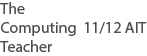SYLLABUS
- Video application features 12 ATAR
VOCABULARY
- multi-track = many tracks, 2 or more
DETAILS
Multi-layer track editing
- useful to get different camera angles of the same shot. (see guitar clip here)
- 1 camera angle is so boring. so to get two or three is far better
- quality of your finished movie is so better
- need high quality movie editing application like Final Cut Pro or Adobe Premiere Pro
- iMovie is low quality as it only does one track editing
Titles
- enables you to put titles at the front of the movie
- enables you to put titles and transitions into your movie (watch this clip to see what it is like)
Transitions
- these are how you move from one movie clip to another. examples in movie clip above
- don't get too fancy with transitions or they take over your movie. (this is the same thing with powerpoint presentations)
Effects
- effects can make a movie so different (see here for a million dollar example)
- we don't have $1,000,000 to spend on effects, but if you have iMovie 10 check out how to put a picture in a picture effect
FOR YOU TO DO
- How can multi-track editing benefit movie making? Give some examples.
- How can titles be placed into a movie? Give some examples.
- How can transitions influence a movie? Give some examples.
- How can effects influence a movie? Give some examples.
Learn more from Apple imovie help and here at Macworld,(pause the small video on the right)
Found an error or enhancement? Please use the contact form under the Home menu item.