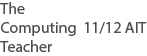Syllabus (updated for 2022)
Publishing features; colour profiles, layers, frames, typography, print/display options 12 ATAR
Background
- Publishing is the final act of presenting your work to the teacher, other students, general public, and many other possibilities.
- The web page you are looking at right now was made using a css template, ie typing into a web site.
- We had to click, the publish button, to finally make this page available to you.
Colour Profiles
- A colour profile is an expected colour characteristic.
- The International Color Consortium (ICC) sets colour standards.
- The profile can be embedded into image files to specify its expected data (appearance)
- The colour you see on a monitor in Photoshop should be what you print out. This is what colour profiles is hoping to achieve, exact true colours.
- Devices have different profiles, for example; Input profiles (like scanning). Monitor profiles (on screen RGB), and Print profiles (like CMYK)
Layers
- Layers means having objects on different depths.
- This is done by putting one object over another object.
- In this course you may have used Photoshop or Illustrator to make a poster. These software use layers as a means of moving items around for effect. Layers can help the illusion of 3D form.
Frames
- Frames are containers to hold text and images. These help position images and text to stay in parts of a page, especially webpages.
- A storyboard could be a type of frame (or a template)
Typography
- What typography are you going to choose for your finished product. What size and type font? Align left/centre/right?
- Some say serif is better for hard copy
- Some say sans serif is better to read on the screen.
- What do you think? See wikipedia under readability and legibility for another opinion.
Print / Display Options
- To publish, is to make the final product with your work.
- What does that final product look like?
- A piece of paper with your assignment on it and you may print it out, or upload it to a school intranet as the final thing. Or email it to a teacher.
- Is the final product a website? You may display that to the whole world, or just on your computer in a browser.
- Is it a poster for your sports carnival or arts day? Send it off to Officeworks and they will print out at any size you want. You can post it publically to promote your event.
- Is it a brochure you made for the local real estate agent? They will get 10,000 of them printed and ask you and your friends to start putting them into letter boxes.
- Printing to hard copy is one choice.
- Displaying on a screen of some kind is another choice. Is it a PDF? A kindle story? An app for a phone?
FOR YOU TO DO (in pairs taking note of your answers)
- What are the common choices for where people could put items they have got printed out?
- What are the common choices for where people could display digital products?
- When was the last time you made a PDF of a document and emailed it to someone? (you just published it)
Found an error or enhancement? Please use the contact form under the Home menu item.