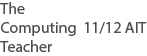SYLLABUS
Identification of software compatibility issues; old/new software old/new hardware 11 ATAR, 12 GEN
VOCABULARY
- compatible = to exist together and not have any problems
- compatibility issues = together, but having lots of problems
- complementary = made for each other. Old software is made for old computers. New software is made for new computers.
DETAILS
New Software and OLD Computing Device
- This has the most problems.
- New software was designed for new computers.
- When they made the software, they tested on the new computers at the time. To make sure it worked well on the new computers.
- New software usually needs more RAM and better CPUs. This is because new software is improved and needs better hardware to work well.
Old Software and New Computing Device
- This has a few problems between the hardware and the software.
- The biggest problem is loading software onto a computer it wasn't designed for or tested on.
- Software is made to work with particular operating systems. For example, WinXP is software from 2001.
- A new desktop computer will be able to run WinXP (on Windows), but the latest release of Adobe Premiere Pro won't work on WinXP.
- Lots of old software will not work on new computers.
- Those who are studying business will understand that this is a very good marketing strategy, to make money.
FOR YOU TO DO
- Locate a computer to analyse.
- Find out what operating system it has.
- Find out what software can be run on it. ie What software is compatible with it.
- Work out what software can't be run on it.
Found an error or enhancement? Please fill out this contact us form.