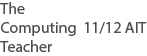Syllabus
Features of audio software; 11 ATAR, 12 GEN
- editing
- converting
- exporting
Background
- Editing, converting and exporting audio provides the finished result of a final sound-track to be used in projects as needed.
- Audio software can be free software like Audacity, or pay for such as Adobe Audition. Others include Garage Band, Ableton Live, Logic Pro X, Sound Forge and lots more.
- The key point is if you want to edit audio, it is better to do that with audio editing software.
Editing
- Audio software editing can involve many project types such as making an original sound-track, making a compilation sound track (remember copyright laws) or making a combination of both.
- Editing involves adding audio tracks and choosing the parts of those that you want to include in the final audio track.
- Editing involves adding effects or filters and fade ins and fade outs, to some or all of your tracks.
- Editing also includes creating a mix down of your tracks to a final track ready for export
Converting
- Specific audio conversion software can convert from one audio format to another.
- Online-audio-converter.com is an online conversion tool that can convert any of 300 different audio file types to any other file type. One example is that you can convert an MP3 to a WAV file.
Exporting
- Audio software can export to multiple formats.
- An example is Audacity which exports to WAV, AIFF, MP3 and others.
- Your final file size and audio quality will guide which type you choose.
- Export to WAV will be a high quality sound.
- Export to MP3 can reduce to low file size and adequate quality.
For You To Do
Use audo software to create projects.
Found an error or enhancement? Please fill out this contact us form.