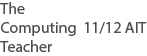Syllabus
Considerations for selecting hardware for a personal wireless network including;
- hardware compatibility
- usability
- internet service providers (ISPs) 11 GEN
Background
For personal use in the home you need to have a network adapter, a router and an access point. Will these items work on your computer?
- Will there be hardware compatibility issues? (One thing won't work with another thing)
- Will it be usable?
- What is an Internet Service Provider (ISP) and which one do you use?
- Do you need to share the internet to more than one device in your home?
Internet Service Provider (ISP)
- an internet service provider is a company who you pay to provide internet to your house
- they need you to have a working phone line to your house, as well as a computing device to connect to
- alternatively, you can use a wireless router which connects to your local wireless towers
- they will give you a router (with a built in modem)
- they will set it up for you, for a cost
- or you can set it up, with telephone help from them
- Which one? Ask your friends, research on the web. There are plenty to choose from.
- Questions for an ISP
- What type of internet packages do you offer?
- Is optic fibre available in my area?
- Is broadband available in my area?
- Is dial up available in my area?
- Do I need to pay line rental?
- What is the total cost?
- What usage and speed do I need?
Hardware Compatibility
- Sometimes when you buy something, it won't work because it doesn't match the system you want it to go with.
- eg You might buy a printer, but after trying to connect it, realise that it won't work with your system.
- A common reason may be the drivers (software to make the hardware work) aren't the right ones.
- Is your network adapter compatible? If you bought it with the machine, it should work.
- Is your router compatible? It should be. These days ISPs will supply a router as part of a 'deal'. If it isn't, then the ISP support line will give you help to setup the correct drivers to make it work.
- Can I use an old router that a mate gave me? Yes you can try, BUT...
- You won't get support from your ISP
- You may not be able to get the drivers to make it work
Will it be usable?
- Yes it can be usable, but only if you make it compatible by getting the correct software (driver) to make it work.
- It will work, with the correct software (drivers) matching the hardware.
- Note: there may also be username and password issues but that is not hardware related.
For You To Do
- What is needed to make an old router work with your current computer?
- What is also needed to make that router work with an ISP?
Found an error or enhancement? Please fill out this contact us form.