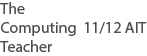Syllabus
Processing of data considering security of data through the use of;
- passwords
- firewalls
- biometrics
- anti-virus software
- digital signatures
- digital certificates
- encryption 12 ATAR
Background
- Data security is hiding your data from other people.
- It is protecting your data so only authorised people can see it.
Passwords
- a password is used to protect data
- data that is not important, may not even need a password
- important data needs strong passwords
- online accounts need a username and a password eg hotmail, gmail, bank accounts
- keep passwords safe
- keep track of your passwords for each time you start an online account. always email yourself 3 things. username, password, web address
- a password is useless, if you forget it
- don't use words in the dictionary for passwords
- have a system for making your password,
- eg1 My House is in Smith St becomes Mhiiss
- eg2 more secure. From the sentence above you could have a password Mh!15s by using the first letter of each word, but adding the trick of using the characters above the numbers on the keyboard
- eg3 there are 5 people in my family and 2 dogs becomes t#%pImf&2D
- longer passwords with lower case, upper case, numbers, top row characters, right side characters are the best
Learn more from qwerty, how secure is my password, brute force guestimate,
Firewalls
- a firewall is a barrier to prevent harmful programs getting to a computer
- a simple firewall is software on the computer which is turned on to prevent access to the computer from the internet
- a firewall can also be hardware which filters information from the internet, again to protect the computer. eg a proxy server in a computing network
Biometrics
- in data security it is the use of parts of the human body to assist access control
- fingerprint
- facial recognition
- (eye) iris recognition
- hand geometry (the shape of hand/length of fingers)
- voice recognition
Anti-virus software
- large companies use anti-virus software (called malware) to prevent data loss eg Symantec, McAfee, Norton
- this software detects intruder programs, based on a list of intruder programs on its server
- each time a new intruder program (or virus) is found, it is added to the server
- individuals also use anti-malware software to protect data
- large companies also use data loss prevention software which encrypts files to protect them, eg it encrypts emails before they are sent.
Digital signatures
- used to make sure that a document hasn't been touched or altered while emailed or transferred
- used by software companies to make sure their online software is not tampered with
- it uses encryption via public and private keys (these are very long strings of letters which are added to the document)
- if someone tries to alter a document with a digital signature, they can't re-create a valid digital signature
- the reason for this is because the intruder cannot know the private key made at document creation
- for it to be successful the public and private keys must be matched
- learn more here
Digital certificates
- online shopping companies, schools, and others use digital certificates
- these are kept on your computer and when you link to the location eg woolworths online, the digital certificate is matched to the online version. If it matches you can connect.
- digital certificates use public keys and digital signatures
- learn more from wikipedia,
Encryption
- is the translation of a file or document into a secret code
- the only way to read the file or document is to have the secret code.
- putting it into the secret code is called encryption
- reading it from the secret code is called decryption
- if encrypted, it is called cypher text
- if not encrypted, it is called plain text
- encryption can be used when transfering a file, it can also be used when storing a file
- it is becoming popular with more people worried about data security
- you can use encryption software to protect your data, but it can slow down your work procedures quite a lot
- just browse encryption software
- learn more from lifehacker,
For You To Do
- What do all of the topics above have in common?
- What is the easiest method of protecting your data?
- What is the best way to protect data?
- What do companies do to prevent tampering with files?
- Search images for the following question and paste them into a document; What does encryption look like?
Found an error or enhancement? Please fill out this contact us form.