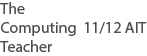Syllabus
Validation techniques for online forms; 12 ATAR
Background
When people submit forms on the internet they make many mistakes. Nowadays, the mistakes don't happen so often because web creators now use data validation techniques.
Techniques
- check to see if the data is in the correct format
- eg for an email field; is an @ symbol and domain present
- check for duplication eg creating an account displays username availability
- check for completion of essential details eg some forms have an asterisk * for essential fields
- for essential details it is a good idea to put it in twice. eg choose password, re-type password
Validation Feedback
- if validation fails, the user should be given clear help to identify the error. eg a red box around the mistake
- the error can also be a pop up tool tip, or a change of colour of the field
- can occur once the submit button is clicked
- can occur in real-time, while the user is filling in the field
For You To Do
-
Create graphics that contribute to a class poster for validation techniques. Start this by going to an online form and taking a screen shot.
Found an error or enhancement? Please fill out this
contact usform.