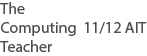Semester 2
Weeks 1-3
Managing data
Personal data organisation methods, including:
files and folders
appropriate file and folder naming
version control
Characteristics of the accuracy and reliability of sources of data, including:
currency
author
purpose
Types of internet search tools, including:
subject directory
search engine
meta-search
Internet search strategies, including the use of Boolean search operators (AND, OR, NOT)
Difference between data and information
Awareness of common file formats for:
documents
graphics
audio
video
PRACTICE THESE
Apply personal data organisation methods SKILL
Create and save data using different file types SKILL
Use a variety of search engines to locate similar data SKILL
Use Boolean search operators for detailed searches SKILL
Weeks 4-5 11 GEN
Networks Networks
Components of a personal wireless network, including:
networking adapter
router
access point
Considerations for selecting hardware for a personal wireless network, including:
hardware compatibility
Usability
internet service providers (ISP)
Considerations for network security, including:
use of a firewall
virus protection
check connectivity of a wireless network SKILL
Connect to a wireless network SKILL
Weeks 6-7 11 GEN
Project Management Project Management
Considerations for the development of a digital product and/or digital solution, including:
purpose
target audience
content
presentation medium
design concepts
Criteria and methods for evaluating a digital product and/or digital solution, including:
peer
self
target audience
Identify the purpose and intended audience for a digital product and/or digital solution
Apply selected design elements and principles to create a personal digital product and/or digital solution
evaluate the completed product and/or solution
Use online databases
Apply software troubleshooting and training options
Weeks 8-14 11 GEN
Application skills Application skills
Features of presentation software, including:
design layout
transitions
Animation
hyperlinks
Features of audio software, including:
editing
effects
Features of image manipulation software, including:
select
copy
paste
crop
rotate/flip
resize
filters
Features of online database tools, including:
data input
data submission
data searching
Strategies for troubleshooting software issues and undertaking online training, including:
Manuals
online help
peer assistance
online tutorials
Features of email and webmail for personal use, including:
attachments
storage
Sorting
address book
Types of collaborative management tools
groupware
conferencing
Features of spreadsheet applications for personal use, including:
simple formulas (addition, subtraction, multiplication and division)
functions (sum, average, max, min)
formatting and graphs
Use email software for personal use SKILL
Use spreadsheet software for personal budgets SKILL
Use appropriate collaborative software tools for personal communication SKILL
Use presentation software SKILL
Use audio software SKILL
Use image manipulation software SKILL
Apply layout and design considerations for the construction of digital product and/or digital solution SKILLS
Semester 2
Found an error or enhancement? Please use the contact form under the Home menu item.