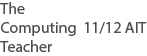SYLLABUS
- purpose of an operating system 11 ATAR, 12 GEN
- types of operating systems 11 ATAR, 12 GEN
VOCABULARY
- operating system = 'hidden' software that interacts between the hardware and the application software, helps a user use the computer
DETAILS
Purpose of an operating system
- to allow a human to interact with a computer, no operating system = computer will not work
- to be the 'bridge' between the computer hardware and the application software
- to enable the screen, mouse, keyboard, printer and all other peripherals
- starts and shuts down the computer
- to enable communication such as the internet
- to coordinate all ports and connectors in the computer
- provides system utilities like virus protection, disk defragmentation
- provides file management
- provides network shares with other computers
- manages memory
- monitors computer performance
- provides its own updates so it works with best performance
- provides a user interface, command line interface or graphical user interface (GUI)
- manages programs
- administers security
Types of operating systems - mobile or handheld or embedded
- iPhone or iOS 6, iOS5
- iPhone examples, iPhone 5, iPhone 6
- Windows Mobile OS, Windows Phone 7
- Windows Mobile eg Windows smartphones, PDAs, Pocket PCs
- Android OS based on a linux kernel eg Google Android
- Embedded Linux
- Symbian OS eg in Nokia and Ericsson smartphones
- Palm OS eg in Palm Brand PDAs
- these operating systems provide similar services to desktop OS, but less complex
- these operating systems run from Read Only Memory ROM and load quickly
Types of operating systems - desktop
- Windows XP, Windows 7, Windows 8 and lots more earlier ones
- Windows OS is the most widely used
- Windows OS - Advantages; most selection of programs, many hardware platforms, vast documentation
- Windows OS - Disadvantages; reliability (error messages, unstable) , many security holes (virus, worm attack)
- Mac OS 9, Mac OS X 10.1 based on unix-like code, Mac OS X 10.9 Mavericks, Mac OS X 10.10 Yosemite
- Mac OS based on unix
- Mac OS - Advantages; easy to use, reliable and secure, very few virus attacks, dual-boot
- Mac OS - Disadvantages; limited software than windows (esp games), resource fork (2 files for one)
- Unix / Linux - Unix started 1969, Linux based on unix started 1991
- Linus Red Hat, SUSE, Ubuntu
- Linux is unique as it is free and is distributed with source code under a GPL which allows it to be given it away, or to sold
- Linux - Advantages; secure, reliable, shared over the web
- Linux - Disadvantages; not so user friendly, less number of programs available
Types of operating systems - server
- Windows Server 2003
- Windows Server 2008
- Mac OS X server 10.6, server 10.7, server 10.8, server 10.9, server 10.10
- Unix (can handle high volume of transactions) multipurpose because standalone and server
- Linux ubuntu, Red Hat, SUSE
- Linux (multipurpose)
- Solaris server designed especially for e-commerce applications
- NetWare by Novell
- server operating systems are especially needed for networking
- they coordinate user accounts and other computers
- they share networked resources
FOR YOU TO DO
- Complete the attached worksheet based on the DETAILS above and also statistics from the wikipedia link below.
Learn about operating system statistics at wikipedia HERE.
Found an error or enhancement? Please fill out this contact us form.