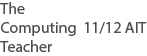SYLLABUS
- organisation and management of data, using sort filters in spreadsheets 11 ATAR, 12 GEN
VOCABULARY
- filter = to select or look for something
- sort = to put existing information into a sequence
DETAILS for SORT FILTERS
Follow the instructions in the image below
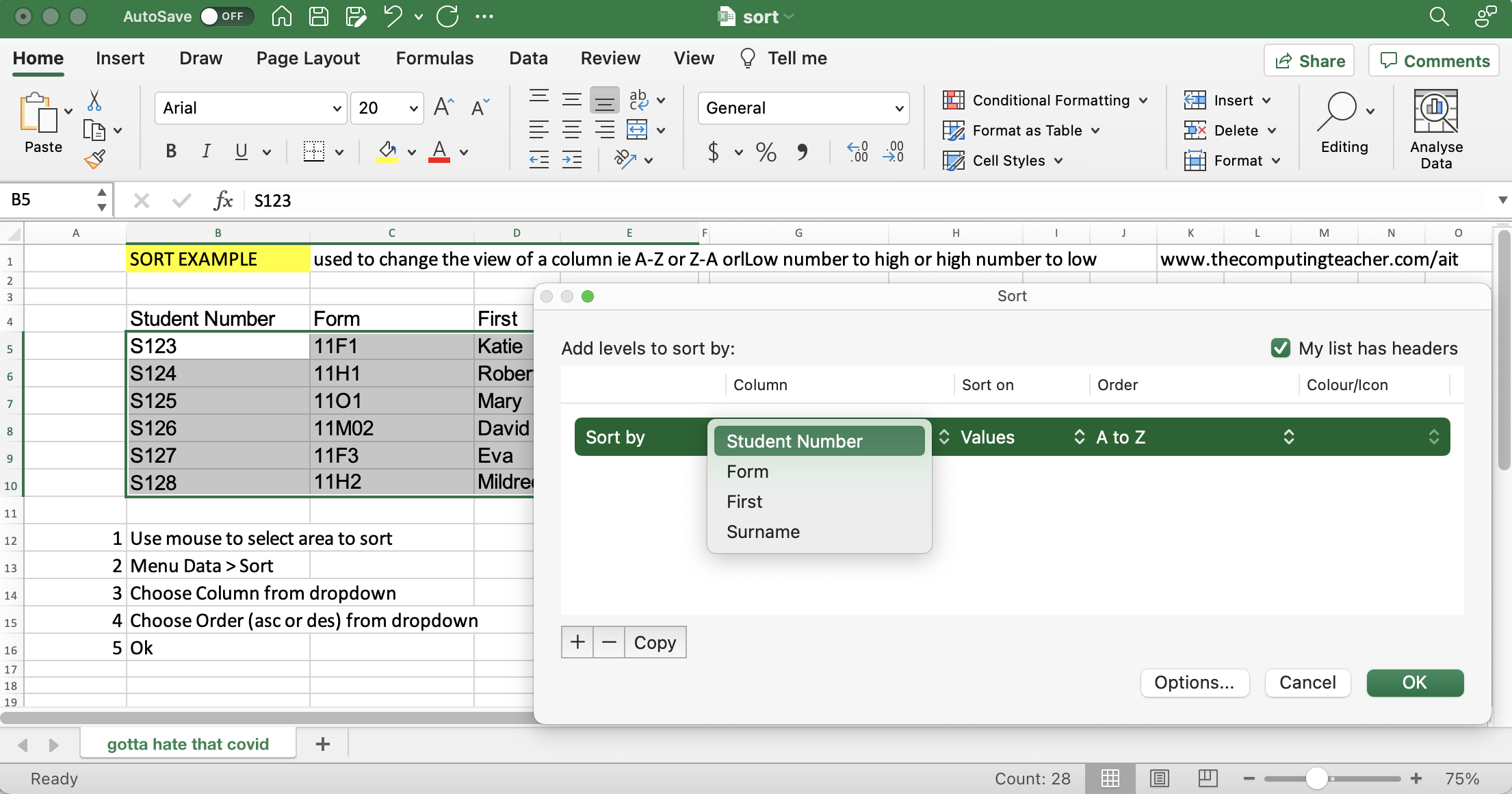
DETAILS
- Sorting is done so data can be seen in a way that makes it meaningful.
- Make your spreadsheet with headings that can help sorting of information later on
- If you know you want to sort by surname, then make a surname column
- Later on, you can then sort by surname.
- To Sort, select, choose Data > Sort > choose your column to sort by > choose Order by > Ok
- it will then sort by these settings
FOR YOU TO DO
- Practice this skill with spreadsheets.
Learn more from contextures and Great explanation from Microsoft,
Found an error or enhancement? Please use the contact form under the Home menu item.