SYLLABUS
- components of a computer system 11 ATAR
- (note: you are expected to know all the major components in a computer and be able to justify one component over another)
VOCABULARY
- Input = items to put data into a computer
- CPU = processing coordination
- Main memory = helps processing
- Secondary storage = assists processing via storage
- Output = items that come out of a computer
- (Note: a peripheral device is hardware that connects to a computer)
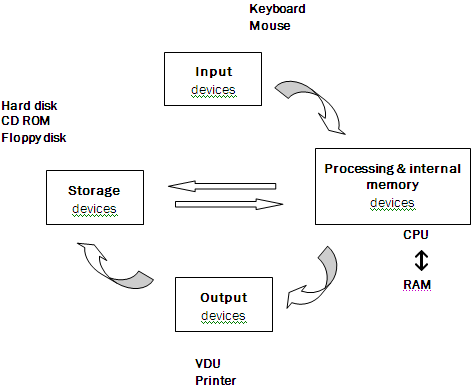
DETAILS
- Input = A device that gathers data and converts it into an electronic signal the computer can read. Raw data goes into the computer for processing. eg keyboard, microphone, joy stick, stylus, light pen, scanner, card reader, bar code reader, mouse, graphics tablet, smartphone, digital camera, digital video
- Processor = converts input of data to output of information. 1. Control unit directs the fetching and executing of instructions. 2. The Arithmetic Logic Unit executes all arithmetic (addition, subtraction, multiplication and division) and logical (compare; less than, equal to and greater than) operations. 3. Registers are storage locations in the CPU that hold data temporarily.
- Internal memory = Holds data temporarily while the CPU is working with it. eg Random Access Memory (RAM)
- Secondary memory = Holds data permanently or semi-permanently until it is needed for processing. eg Hard Disk Drive (HDD), Solid Stage Drive (SSD), Universal Serial Bus (USB), Secure Digital (SD) Card, CDROM, DVD
- Output = A device which can convert the electronic signals within the computer to human readable form. eg screen, speakers, headphones, data projector, TV, text to audio screen readers, 3D printers, 2D printers
FOR YOU TO DO
- Complete the attached worksheet on hardware components and save it in your AIT portfolio.
{quiz id=12}
Learn more from wikipedia input, output,Found an error or enhancement? Please use the contact form under the Home menu item.

