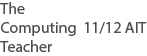UPDATED MARCH 2022
SYLLABUS
-
Composition, layout and design considerations for the construction of spreadsheets 11 ATAR, 12 GEN
VOCABULARY
- considerations = what to add to a spreadsheet
- composition, layout and design = parts, setout and how they will look
Background
The appearance of a spreadsheet can be very important when other people will be looking at it. This is especially true for small or large business.
Composition, Layout and Design
- Composition is the make up of the spreadsheet.
- Headings - across the top
- Labels - text to describe
- Numbers - contibute to calculations
- Worksheets - Do you use multiple worksheets? or do you place large amounts of data on the single worksheet?
- Graphs - to display numbers in graphical form.
- Layout is the display and placement of details.
- Print/layout - What will it print out like given the current layout. It is a good idea to set orientation to landscape or portrait to match contents for each worksheet.
- Spreadsheet start up cell visibility - Just before saving for the final time, click into the cell you want the spreadsheet to open for the next time it is opened.
- Show/hide - You can hide worksheets, if that is necessary.
- Freeze panes - Do you maintain visibility of the top row and/or column A
- Use colour to determine cells used to enter data. For example all green cells in the spreadsheet are where you could enter data.
- Design considers how the spreadsheet is created and how it appears.
- Colour effective use - Is green and blue fine for alternating colours for most of the data in the table?Is red the best colour for Car Sales in the image below?
- Separate content from data - Some say it is best to separate the calculations of average, highest, lowest from the other rows
- Bold - Do we use bold for the headings?
- Justification - Do we justify headings to the right if the column below is to the right?
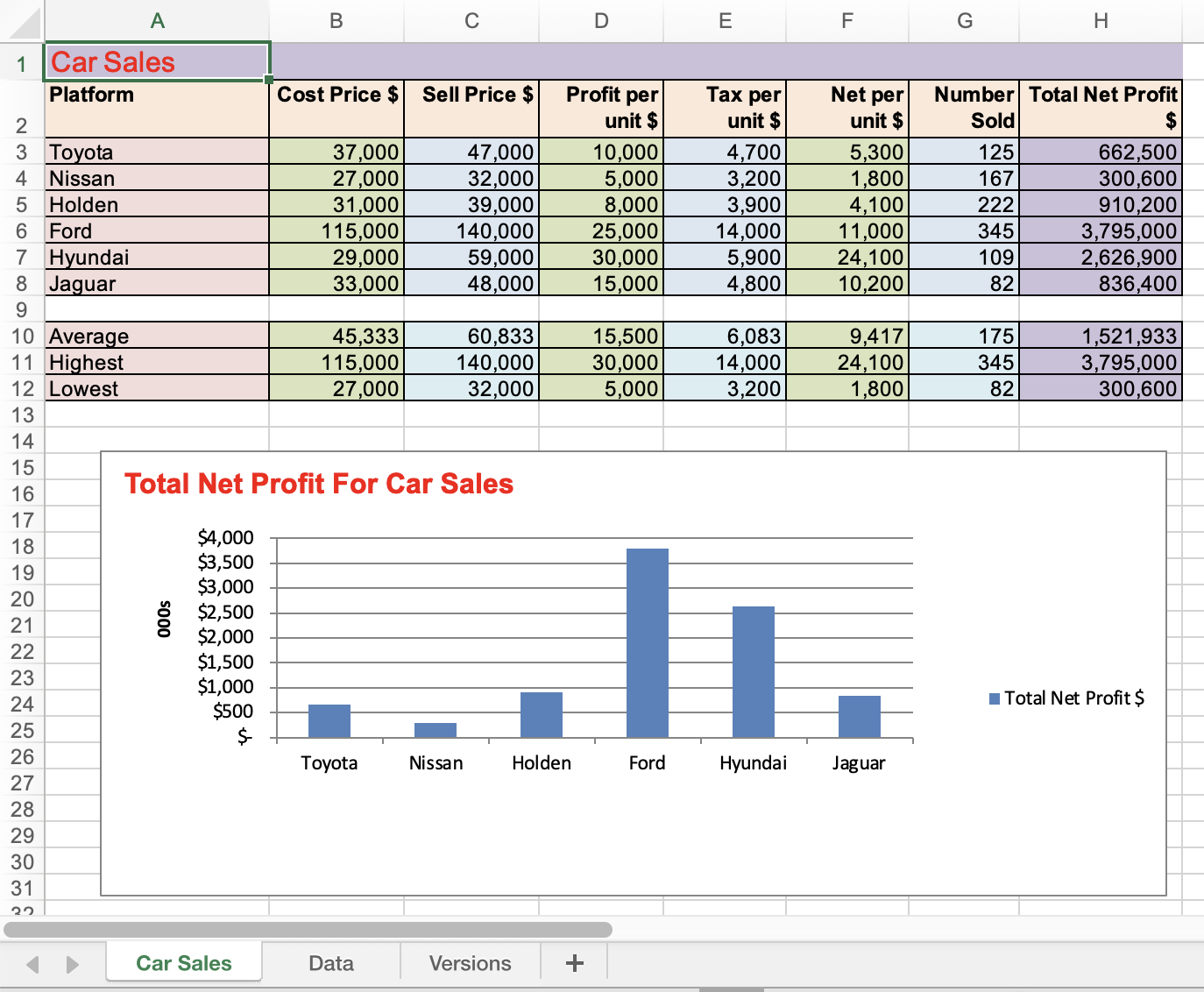
FOR YOU TO DO
- List the key points to consider for the composition of a spreadsheet.
-
List the key points to consider for the layout of a spreadsheet.
-
List the key points to consider for the design of a spreadsheet.
Further information
https://www.youtube.com/watch?v=vxSR569fOMQ
Found an error or enhancement? Please use the contact form under the Home menu item.