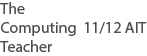This page updated March 2022
Syllabus
Management of software; 11 ATAR, 12 GEN
- installation
- updates
Background
- A computer is only as good as the programs on it for clients to use
- software programs are changing all the time
- when do you change your software?
- how do you change your software?
Installation of Software (App)
- The operating system does the install
- The application can come from a secondary storage device, the web or other network.
- The install file for a mac is a dmg file and for Windows is an exe file
- The install could come from the App Store, Android Apps, Google store and others.
- In a networked environment like a school, software can also be installed as part of a disk image copy.
Update of Software
- the Operating System (OS) coordinates and gives reminders for software to be updated
- software updates are improvements to the software post (after) install
- improvements always happen due to the need for security patches
- improvements also to add new features or remove older features
For You To Do
- Get together with a friend, list the steps to install an app on a smartphone, both android and ios
- Get together with a friend, list the steps to install an app on a desktop computer, both mac and windows
- List any or all software you have ever installed, including, onto what device or computer.
Found an error or enhancement? Please fill out this contact us form.